At CI web Group, we’ve been helping Companies grow their businesses online since 2008. We’ve worked alongside dealers and distributors for some of the world’s largest manufacturers, developing digital strategies that generate leads, increase bookings, and maximize return on marketing investments.
WHAT WE DO FORHVAC CONTRACTORS

OPTIMIZATION
Dive deeper into our full suite of marketing services.



- Automated message and phone call response systems (including AI CSR).
- After-hours lead handling.
- Real-time booking workflows.
- Map pack & SGE optimization.
- Ongoing testing of new AI tools and search behavior models.
Winning the Battle on Your Block
You might have the best technicians, the most experienced attorneys, or the friendliest customer service team—but if the people in your neighborhood don’t know you exist, all that expertise goes to waste. In the era of mobile and AI‑powered search, local marketing isn’t optional; it’s the lifeline of home-service providers and professional firms. You’re not just competing with the contractor down the street anymore—you’re up against private‑equity‑backed franchises with unlimited marketing budgets and full‑time digital teams. Cortex Local helps you win that battle by making sure you’re the obvious choice in your backyard.
Too often, home‑service businesses ignore local tactics. They might set up a Google Business Profile but never optimize it. They get listed on a directory or two but never update hours or track reviews. They run ads but forget about geo-targeting. Meanwhile, customers search “electrician near me” and see a competitor ranked higher because of better local listing marketing. Or they check reviews and choose the company with more five-star ratings because that business invested in review management. In a local market, the details matter. Cortex Local makes sure those details never slip through the cracks.
Old Way vs New Way: Why Traditional Local Marketing Fails
Most local marketing programs rely on scattershot tactics that waste money and time:
- Old Way: Wasting hundreds of dollars on paid ads just to generate bad leads. Losing thousands of dollars and waiting years for SEO to work. Rarely getting Google reviews from your customers.
- New Way with Cortex Local: Get free organic leads by ranking at the top of Google Maps and the coveted 3-pack. Collect a steady stream of 5-star Google reviews using our easy-to-use review tools. Get more customers on autopilot thanks to increased visibility in your local area—without spending a single dollar on ads. Cortex Local puts your business in front of 90% of local customers, 74% of whom are likely to purchase within 24 hours.
Why Local Marketing Matters for Home Services & Professional Firms
“Near Me” Is Built In
You don’t have to type “near me” anymore—Google and every modern platform already know your location. Thanks to GPS data, IP tracking, and real-time location signals, search engines automatically show local results when someone searches “AC repair” or “plumber.” If your local listings aren’t optimized, you won’t show up—even when the customer is down the street. This isn’t just about being visible; it’s about being chosen when buyers are ready to act.
Trust Through Proximity
People trust local businesses because they’re part of the community. They prefer hiring someone who knows the area, understands local regulations, and can arrive quickly if there’s an emergency. Investing in local listing marketing builds that proximity-based trust by ensuring your business appears in local directories, map packs, and neighborhood searches.
Competition Is Closer Than You Think
With online marketplaces and national franchises creeping into local markets, small businesses can feel squeezed out. But national brands often lack a genuine local presence. A well‑executed local marketing strategy helps level the playing field. Your knowledge of the area, combined with strong local visibility, becomes your competitive advantage.
Word-of-Mouth Amplified
Word of mouth isn’t dead; it’s amplified online. Neighbors share recommendations on community forums, Facebook groups, and review sites. Cortex Local helps you harness positive word-of-mouth—by encouraging reviews, responding to feedback, and being active in local conversations.
Better ROI Than Broad Advertising
Local campaigns target people who are most likely to buy your services. There’s no waste in advertising to people outside your service area. Every dollar you put into local search and visibility is more likely to reach a qualified prospect. That’s why localized strategies often deliver higher returns compared to broad, untargeted campaigns.
Introducing Cortex Local
Cortex Local is a complete local marketing system built for modern service businesses. It combines AI‑powered automation, industry expertise, and hands-on support to ensure you dominate local search and capture high‑intent leads.
Marketing Consulting & Account Management
- Dedicated Google Business Profile Expert: You’ll be paired with a local marketing specialist who understands your industry and service area. They act as your account manager, ensuring projects run smoothly and answering all your marketing questions.
- USA‑Based Support Team: Real people, real support. Our team is based in the USA and is ready to help whenever you need guidance or troubleshooting.
Google Business Profile Optimization
- Rapid Optimization: Within days of signing up, we completely optimize your Google Business Profile (GBP). We target the best keywords for your business, update categories, add compelling descriptions, and ensure your profile is ready to rank.
- Ongoing Management: We keep your GBP current with holiday hours, new photos, offers, and geotagged images. We monitor for changes and correct misinformation instantly.
Google Review Management
- Review Collection Tools: Our review software makes it effortless for customers to leave 5-star reviews. Send automated review requests via text, email, or QR code at the perfect moment after service.
- Response Automation: Don’t worry about spending hours replying to feedback. Our AI tools craft polite, brand-appropriate responses to every review—positive or negative—reinforcing professionalism and boosting visibility.
Optimized Citations & Voice Search Coverage
- Complete Citation Management: We optimize your business citations across major search platforms and directories—Google, Apple Maps, Bing, Yelp, Nextdoor, Angi—and voice assistants like Siri and Alexa. Consistency in your name, address, and phone number (NAP) signals trust to search engines and voice search algorithms.
- New Citations & Backlinks: We find and secure listings on relevant local and industry directories to increase your authority and local presence.
Google Business Posts & Image Uploading Tools
- SEO‑Optimized Posts: We design beautiful images and craft Google Business Posts that educate Google on your services and target keywords. Posts highlight promotions, seasonal tips, and success stories to keep your profile active and engaging.
- Automatic Image Drips: Our proprietary image uploading tool helps you drip fresh photos onto your GBP over time. You can easily upload images directly via our secure link, ensuring a steady stream of high-quality visuals for our designers to use.
Q&A Management
- Ask & Answer: Our team populates your GBP Q&A section with relevant questions pulled from your website and keyword research. We provide accurate, optimized answers to educate prospects and improve your profile’s relevance.
Heatmap Ranking Reports & Transparent Analytics
- Visual Performance Tracking: You’ll receive industry-leading heatmap ranking reports that show exactly where you rank around your service area. See how visibility improves from signup to steady-state.
- Transparent Monthly Reports: We believe in accountability. Our detailed monthly reports break down calls, direction requests, website clicks, and ranking changes. You’ll always know what work was done and what results you’re getting.
Personalized & Scalable
- Integrated Tools: Our system is designed to integrate with thousands of software platforms, from CRMs to scheduling tools. We make review collection and listing updates seamless, no matter what tools you use.
- Cancel Anytime: We’re confident you’ll love the results, but if you’re not happy, you can cancel at any time. You own your data and listings.
How You’ll Know Cortex Local Is Working
- Steady Stream of 5‑Star Reviews: Our automation prompts happy customers to leave reviews across Google and other platforms. You’ll see your star count grow and your reputation strengthen.
- Increased Sales & Leads: More calls, more website clicks, more bookings. You’ll notice a direct correlation between improved rankings and increased revenue.
- Transparent Reporting: We send detailed reports every month showing exactly what we’ve done, how you’re ranking for important keywords, and what results you’ve achieved.
- Flexible Engagement: If you’re ever dissatisfied, you’re free to cancel—no questions asked. We earn your loyalty through performance, not contracts.
How We Help You Get More Reviews on Google Maps
Reviews are the lifeblood of local marketing. According to surveys, 87% of people choose a business based on online reviews. Our tools and processes make it easy to collect and manage reviews:
- Automated Requests: Send review requests via text, email, or QR code. Timing is everything—we trigger requests right after a successful service call or consultation.
- Integrated Workflows: Our software integrates with thousands of CRMs and scheduling platforms. Your account manager will help set up workflows that fit seamlessly into your operations, so review requests happen automatically.
- Multi‑Platform Coverage: Get a fully optimized profile on Google, Apple Maps, Siri, Alexa, and more. Our tools ensure you capture reviews wherever customers search.
- Hands-Free Responses: Our AI agents draft responses to reviews in your brand voice. Negative feedback triggers a resolution workflow that attempts private outreach before any public reply.
- Reporting & Insights: See exactly how many reviews were requested, received, and responded to. Monitor sentiment trends and adjust your service processes accordingly.
Our Local Marketing Process – A Holistic Approach
We don’t believe in guesswork. Cortex Local’s strategy is built on clear phases, automated execution, and AI‑optimized performance. Here’s how we turn local visibility into measurable growth:
Phase 1: Discovery & Assessment
- Service Area Review: We map your current and target zones to identify growth potential.
- Competitive Analysis: We evaluate which competitors dominate the local pack and find technical, content, and review gaps to exploit.
- Listing Audit: We check all major platforms for errors, inconsistencies, or missing profiles.
- Reputation Analysis: We assess your review profiles across platforms to measure volume, sentiment, and frequency.
Phase 2: Strategy Development
- Keyword & Content Strategy: We identify high‑intent local phrases using location modifiers, service combinations, and natural language queries.
- Listing Strategy: We prioritize platforms for optimization, ensure full data coverage, and build new citations where needed.
- Review Management Plan: We set up automated triggers for review requests and determine ideal timing and response flows.
- Optional Content Themes: For clients who want to boost organic visibility further, we plan city-specific blog topics, FAQ clusters, and seasonal insights.
Phase 3: Implementation & Execution
- Website & Schema Optimization: We add geo-specific landing pages, implement schema markup, embed location maps, and ensure mobile readiness.
- Listing Setup & Enhancement: We claim, verify, and fully optimize profiles with photos, Q&A updates, categories, and geotagged assets.
- Automated Review Generation: We deploy SMS, email, and QR workflows that politely nudge happy customers to leave reviews.
- Content Deployment: We publish blog content that answers local queries, supports voice search, and boosts neighborhood-specific ranking.
Phase 4: Automated Reviews & Reputation Management
- Generating Reviews: Automated systems prompt customers via text, email, or QR code.
- Responding to Reviews: Our AI agents craft polite, brand-safe replies, reinforcing professionalism and boosting engagement.
- Handling Negative Feedback: A smart workflow attempts private resolution first. If a public reply is needed, it’s crafted to reflect empathy and professionalism.
Phase 5: Monitoring & Optimization
- Tracking KPIs: We monitor impressions, map views, clicks, calls, website visits, and direction requests.
- Updating Listings: We add new service areas, update hours, swap photos seasonally, and remove outdated offers.
- Responding to Feedback: Ongoing AI-generated replies keep your reputation polished.
- Review Sentiment Scoring: We monitor trends over time to uncover operational issues and opportunities.
Myths & Mistakes in Local Marketing
- “Claim it and forget it.” Claiming your Google Business Profile is just the first step. Cortex Local ensures listings stay updated, consistent, and engaging.
- “Reviews aren’t worth the hassle.” Reviews are essential for local ranking and trust. Ignoring them means missing out on easy leads. Our automated tools make requesting and responding effortless.
- “One address fits all.” Each location or city you serve deserves its own dedicated page or listing to maximize relevance.
- “I don’t need social media locally.” Local conversations happen on Facebook, Nextdoor, and community forums. Participating makes you part of the neighborhood.
- “Listing on every directory matters.” Quality beats quantity. We focus on reputable platforms where your customers actually search.
- “Local marketing is only for small businesses.” Even large enterprises rely on local tactics to win specific markets. Local visibility is invaluable for any service-area business.
Quick Highlights & Insights
- Local marketing connects you with ready-to-buy customers in your neighborhood.
- Consistent local listing management improves visibility, credibility, and search rankings.
- Managing reviews builds trust and influences buying decisions.
- Community engagement solidifies your reputation as a neighbor, not just another business.
Our product, Cortex Local, provides everything you need to dominate local search—without expensive ads.
3-Step Local Marketing Framework
- Presence: Claim, verify, and optimize local listings. Ensure NAP consistency, complete profiles, and add relevant categories. Build or update location-specific website pages.
- Engagement: Encourage reviews, post regular updates on Google Business Profile, and share local news on social media. Respond to questions and feedback promptly.
- Promotion: Run targeted ads, hold local events, sponsor community initiatives, and publish neighborhood-specific content. Measure results and adjust strategies.
Following this framework ensures your business stands out in local search, builds a stellar reputation, and dominates your service area.
Frequently Asked Questions (FAQs)
What is Local Listing Marketing and why is it important?
Local Listing Marketing involves managing and optimizing your business listings across platforms like Google, Yelp, Bing, and industry-specific directories. It ensures your business information is accurate, up-to-date, and appealing. This boosts local search visibility, drives calls and visits, and improves trust.
How does Local Listing Management differ from Local SEO?
Local SEO focuses on optimizing your website and content for search engines. Local Listing Management is about controlling and enhancing your business profiles on external platforms. Both work together to improve local visibility and attract customers.
Do I need a local marketing strategy if I already have national visibility?
Yes. Even if you serve clients nationally, local searches matter. Clients still use location-based queries (“estate attorney in Austin”) or prefer working with providers in their area. Local marketing ensures you capture these high-intent leads.
How do reviews affect my local ranking?
Reviews influence both search rankings and buyer decisions. Search engines consider review quantity, quality, and recency when determining local rankings. Prospects also trust businesses with more positive feedback. Regularly requesting and responding to reviews is essential.
Can I just list my business and forget about it?
Claiming your listings is the first step, but listings require ongoing updates. Hours change, photos need refreshing, new services get added. Platforms like Google Business Profile reward active businesses that update and engage regularly. That’s why comprehensive local listing management is crucial.
AI-Enabled & Low-Code
Our product? A modern, intelligent, and conversion-ready website that grows with your business and adapts as digital landscapes evolve.
AI-Powered listings, content strategy & SEO All Working Together
Industries we serve
We help businesses scale with digital strategies that drive real results. From HVAC, plumbing, and electrical to roofing, solar, pest control, garage door, landscaping, and construction, our team delivers tailored solutions to boost visibility, generate leads, and fuel long-term growth.
core SERVICES
Why CI Web Group?
CI Web Group is the go-to marketing partner for home service businesses ready to scale. We combine proven strategies with AI-powered tools and forward-thinking design to deliver measurable growth. Our all-in approach means you get cutting-edge solutions, real results, and a team committed to keeping you ahead of the curve.
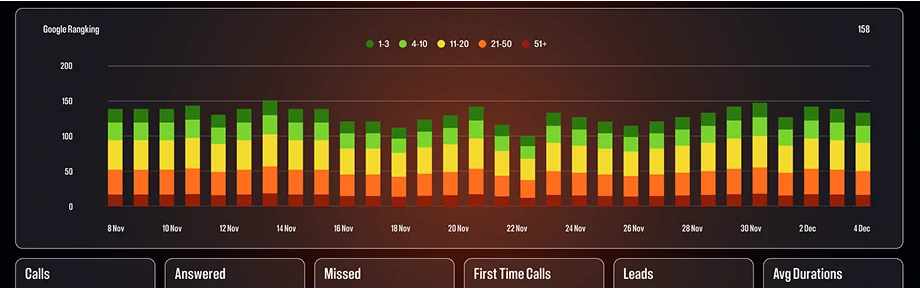
-p-1600.webp.webp)
-p-500.webp.webp)
-p-800.webp.webp)
-p-800.webp.webp)
-p-800.webp.webp)
-p-1600.webp.webp)
DECISIONS BACKED BY DATA, Driven by success

Let’s talk about your market, your goals, and how we can help you get ahead—and stay ahead.
Book your strategy session today.









.webp)
