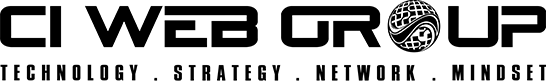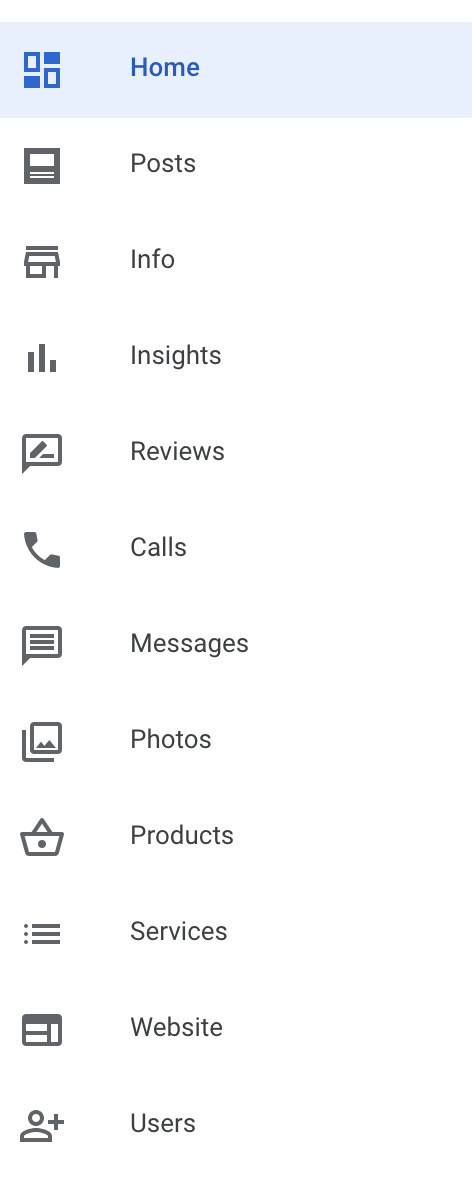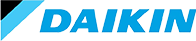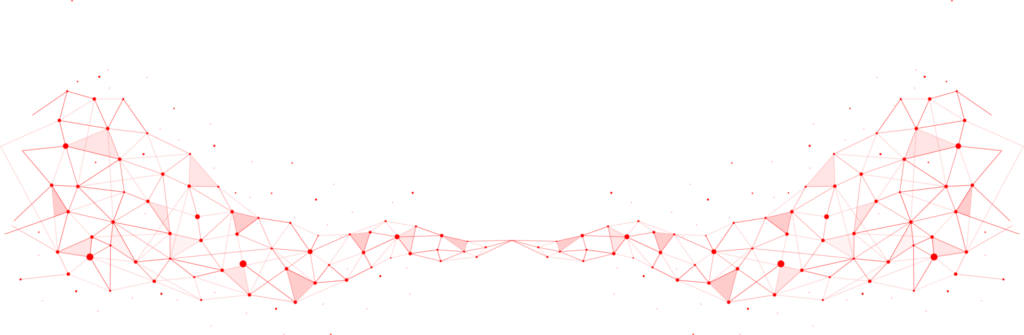How to Give Us Access to Your Google Business Profile
Step 1: Log in to your gmail account where the Google Business Profile (GBP) was created.
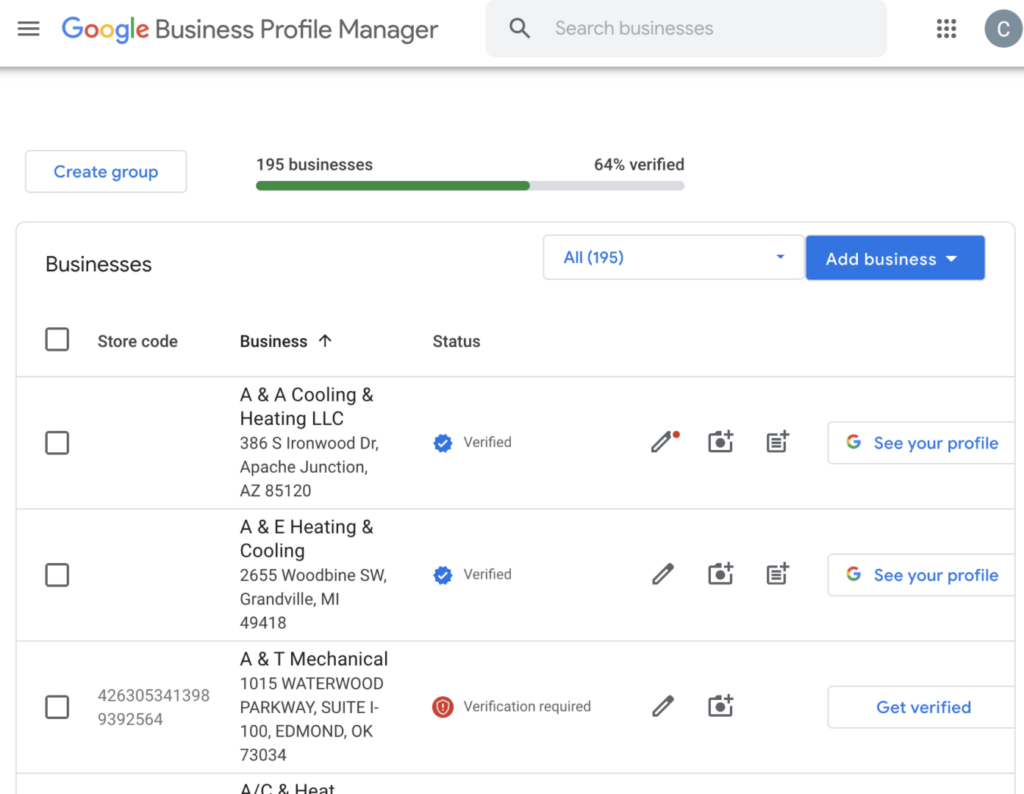


If you are on a Local SEO Service Plan – Add seogmb@ciwebgroup.com as a manager and send the invite.

How to Give us Access to your Google My Business?
Step 1: Log in to the Google account that your Google My Business listing was set up on.
Step 2: Go to https://business.google.com/locations
Step 3: Click on the business listing that you wish to give the manager access to.
Step 4: Click on the menu button in the top left corner
Step 5: Click “Manage Users”
Step 6: Click the add manager button that is located in the top right-hand corner of the pop-up window.
Step 7:
Once this process is complete, we will get an email notification saying that we are managers of the Google My Business Listing. We will now be able to access the listing and make minor changes without needing to log in to your personal account. Rest assured that as the owner of the listing, you will be the only one able to make major changes to your account like deleting the listing or transferring ownership. Lastly, if you are subscribed to our Local Listings service, we will link the account and your monthly analytics and your regular review notifications will be more accurate and comprehensive than ever.