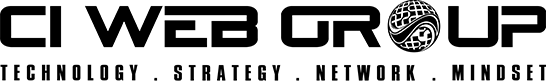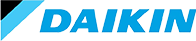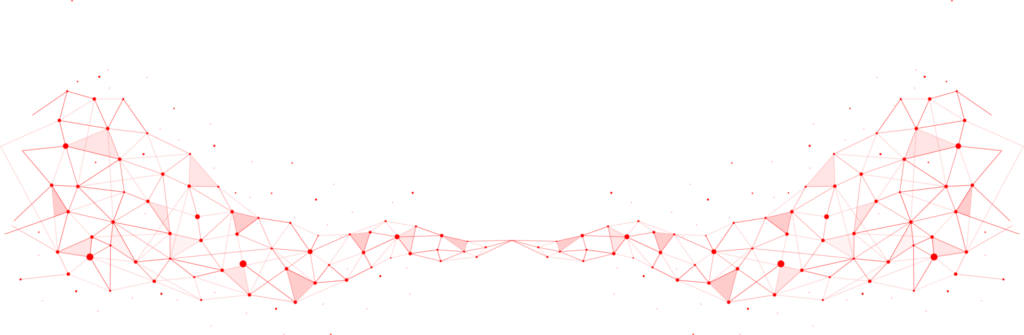How to Give CI Web Group Access to Google Analytics
Here’s a step-by-step guide to grant us admin access —
Click Admin (bottom left corner)
In the Account (first column), click User Management.
In the Account permissions list, click +, then click Add users
Enter the email address (ciwg.ga11@gmail.com) for the user’s Google Account.
Select Notify new users by email to send a message to the user.
Select all permissions.
Click Add.