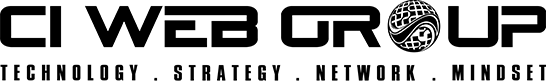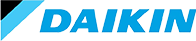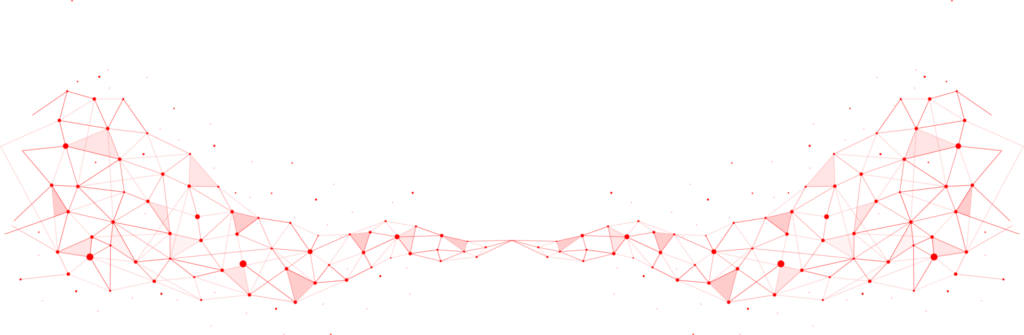How to Access GBP Reviews: A Step-By-Step Guide
Step 1: Access Google Business Profile
- Open a web browser (Google Chrome preferred).
- Go to Google Business Profile.
- Click the Sign In button in the top right corner.

- Enter your Google account email and password associated with your business profile.
- Click Next to log in.
Step 2: Navigate to Reviews
- Once logged in, you will see your business dashboard.
- In the left-hand menu, click on Read Reviews.
- This will display all customer reviews left on your business profile.

Step 3: Review and Respond to Customer Reviews
- Scroll through the list of reviews to see customer feedback.

To respond to a review, click Reply under the specific review.

- Type your response in a professional and polite manner. Here is a reference on responding. (Pro tip: Use AI to help craft your response!)
- Click Reply to publish your reply.
Additional Tips
- Check reviews regularly to maintain a good reputation.
- Encourage satisfied customers to leave positive reviews.
- Address negative reviews promptly and professionally.
By following these steps, you can effectively manage customer feedback and enhance your business’s online reputation.