At CI web Group, we’ve been helping Companies grow their businesses online since 2008. We’ve worked alongside dealers and distributors for some of the world’s largest manufacturers, developing digital strategies that generate leads, increase bookings, and maximize return on marketing investments.
WHAT WE DO FORHVAC CONTRACTORS

OPTIMIZATION
Dive deeper into our full suite of marketing services.



- Automated message and phone call response systems (including AI CSR).
- After-hours lead handling.
- Real-time booking workflows.
- Map pack & SGE optimization.
- Ongoing testing of new AI tools and search behavior models.
Why Local Visibility Defines Your Success
When a customer searches for “plumber near me,” “best HVAC repair in Austin,” or “electrician open now,” the first place they look is the map pack at the top of Google. Those local listings—complete with company names, star ratings, photos, and contact buttons—are Google Business Profiles. They drive phone calls, directions, and appointments every day. If your listing isn’t up to par or doesn’t even appear, your competitors are taking calls that should be yours.
In the world of local search, word of mouth has gone digital. Google Business Profile Optimization (sometimes still referred to as Google My Business or GMB optimization) is not a nice‑to‑have—it’s essential. This page explains why optimizing your Google Business Profile is critical, how to do it the right way, and how artificial intelligence can help keep your profile working hard while you focus on running your business.
The Local Search Landscape Has Changed
Once upon a time, homeowners relied on phone books and local ads to find service providers. Today, nearly every local service search happens online. Studies show that more than 80% of consumers use search engines to find local services, and they trust the map pack results. Google’s algorithm considers relevance, distance, and prominence to decide which businesses appear in those coveted positions.
Without a fully optimized and frequently updated Google Business Profile, your chances of ranking shrink. With that said, ranking isn’t just about showing up—it’s about creating a compelling listing that convinces searchers to call you instead of a competitor. That’s where optimization comes in.
What Is Google Business Profile Optimization?
At its core, Google Business Profile Optimization involves claiming, filling out, and managing every element of your profile to improve visibility and engagement. Done correctly, it enhances local search rankings, increases click‑through rates, and builds trust. It’s part of a broader local SEO strategy, but because the map pack is so prominent, it deserves special focus.
Key elements of optimization include:
- Accurate NAP Information: Your Name, Address, and Phone Number must be correct and consistent across the web.
- Comprehensive Business Description: Use your description to explain who you are, what you do, and why customers should choose you. Naturally include keywords and highlight unique selling points.
- Service Areas: Specify the cities, neighborhoods, or ZIP codes you serve.
- Categories & Services: Choose primary and secondary categories that reflect your offerings. List specific services with descriptions and prices if applicable.
- Photos & Videos: Showcase your work, team, location, and products. High‑quality visuals build confidence and set realistic expectations.
- Reviews & Ratings: Encourage happy customers to leave reviews. Respond promptly to all feedback—good or bad.
- Posts & Updates: Regularly publish posts about promotions, tips, or announcements. They appear on your profile and in search results.
- Questions & Answers: Use this section proactively. Answer common questions about pricing, scheduling, or specific services.
- Insights & Analytics: Monitor performance data like views, calls, and direction requests. Adjust strategy accordingly.
Why It Matters: The Benefits of Optimization
You might wonder if all this effort is worth it. Here’s what an optimized profile does for your business:
- Increased Visibility: Filling out every section signals to Google that your business is active, trustworthy, and relevant to searchers. This increases your chances of appearing in the map pack and local searches.
- Higher Engagement: Rich profiles with photos, descriptions, and posts attract more clicks. The more time users spend on your profile, the more likely they are to call or visit your website.
- Better Conversions: By providing detailed information, answering questions, and showcasing positive reviews, you remove barriers to choosing your business. A complete profile builds trust before the first phone call.
- Customer Insights: Google Business Profile analytics show how customers find you, what they do next, and what keywords they use. These insights refine your marketing strategy and inform decisions across your business.
- Competitive Advantage: Many local businesses neglect their profiles, leaving fields incomplete or outdated. An optimized profile sets you apart and positions you as a professional, reliable choice.
Step‑by‑Step Guide to Google Business Profile Optimization
Ready to turn your listing into a lead magnet? Follow these steps.
1. Claim & Verify Your Profile
If you haven’t already, claim your business on Google. Verification ensures you control the listing. Google typically mails a postcard with a verification code to your business address. Once verified, you can update details immediately.
2. Complete Your Business Information
Fill out every field. Don’t leave anything blank. Include your full business name, correct address, phone number, website URL, and service areas. Add hours of operation, including holiday hours. Make sure this information matches exactly with your website and other online listings to build consistency—an important ranking factor.
3. Craft an Engaging Business Description
Describe your business in clear, concise language. Focus on what sets you apart—years of experience, certifications, specialties, and service guarantees. Use keywords like “licensed HVAC contractor,” “24/7 plumbing repairs,” or “solar panel installation experts” naturally. Avoid keyword stuffing and marketing clichés. Keep it customer‑focused.
4. Choose the Right Categories and Services
Categories help Google understand your business. Select a primary category that best describes what you do (e.g., “HVAC contractor,” “Roofing contractor”). Then add secondary categories that reflect other services. Under the Services section, list specific offerings with descriptions and prices when appropriate. This helps searchers know exactly what you provide.
5. Add High‑Quality Photos & Videos
Visuals speak louder than words. Upload photos of completed projects, your team, and your location. Before‑and‑after shots are especially powerful for construction, renovation, and landscaping companies. Use short videos to introduce your team or showcase a unique service. Geotag your images when possible—this can improve local SEO.
6. Collect & Respond to Reviews
Encourage every happy customer to leave a review. Make it easy by sending a direct link to your review page. When you receive reviews, respond quickly and professionally. Thank customers for positive feedback and address any concerns in negative reviews. Google values engagement and responsiveness—it shows you’re active and care about customer satisfaction.
7. Publish Regular Posts
Posts keep your profile fresh and give you opportunities to promote new services, seasonal tips, or special offers. Think of them like mini‑blogs. They appear in search results and on your profile. Use eye‑catching images and clear calls to action. For example, a landscaping company might post about “5 Fall Cleanup Tips” and include a call to schedule a leaf‑removal service.
8. Manage Questions & Answers
The Q&A section allows anyone to ask questions. Monitor this area and answer questions proactively. Anticipate common inquiries—pricing, service availability, warranty details—and answer them yourself. This not only prevents misinformation but also shows you’re responsive.
9. Monitor & Analyze Insights
Google provides detailed analytics about how users find and interact with your profile. Track metrics like searches, views, website visits, phone calls, and direction requests. Identify which services or posts drive the most engagement and adjust your strategy accordingly. For example, if a post about emergency plumbing gets lots of clicks, consider promoting that service more prominently.
10. Maintain Consistency and Updates
Business information can change. Update your profile whenever you change hours, add services, or move locations. Post holiday hours ahead of time. Consistency across your website, social profiles, and other directories reinforces your local SEO efforts.
Beyond Basics: Advanced Techniques for Maximum Impact
Once you’ve covered the fundamentals, consider these advanced tactics to strengthen your listing further.
Use UTM Parameters
UTM tracking links can help measure how much traffic your Google Business Profile drives to your website. Add parameters to your website URL so you can see clicks and conversions in your analytics tool. This differentiates traffic from your profile versus organic search or paid ads.
Incorporate Local Keywords Into Posts
When publishing updates, reference specific neighborhoods or cities you serve. For example, a roofing company might post, “Storm damage roof repairs in South Austin—contact us today.” These local references can improve visibility for nearby searches.
Implement Structured Data & Schema
Adding structured data to your website helps Google display rich snippets like FAQs and services in search results. While this occurs on your site, it indirectly benefits your Google Business Profile by reinforcing service types and contact information.
Leverage Google Products & Services Feature
For certain industries, you can list individual products and services with descriptions, prices, and images. This is perfect for HVAC maintenance packages, legal consultations, or dental cleanings. Use this feature to showcase your most in‑demand offerings.
Use Google’s Booking Integration
Service businesses can integrate booking platforms directly into their profiles. This allows customers to schedule appointments without leaving Google, reducing friction and increasing conversions.
How AI Supercharges Google Business Profile Optimization
Artificial intelligence isn’t just for blog creation or ad targeting. It can enhance your local listing in several ways:
- Sentiment Analysis: AI can monitor reviews and comments to gauge customer sentiment. This helps you prioritize improvements and respond appropriately.
- Automated Review Requests: AI‑driven workflows can automate review requests via email or text after a service call. Automating the ask can significantly increase review volume.
- Content Suggestions: AI tools analyze search trends and suggest post topics or updates relevant to your services and locality. They can draft posts that require minimal editing.
- Performance Forecasting: By looking at past data, AI can predict when profile engagement may spike—like during heat waves for AC repair companies—and recommend timed promotions.
- Automated Q&A Responses: AI‑powered chatbots can answer common questions on your profile or direct visitors to your website for more information.
By integrating these AI enhancements, you ensure your profile stays updated, engaging, and aligned with what customers are searching for.
Real‑World Example: Local HVAC Company Dominates Map Pack
Let’s examine a case inspired by true events. A mid‑sized HVAC company in Dallas wanted to increase off‑season revenue. They had a Google Business Profile, but it was incomplete and rarely updated. They decided to invest in comprehensive Google Business Profile optimization.
Steps Taken
- Profile Completion: They verified ownership, updated NAP information, and expanded service areas. They uploaded photos of technicians in branded uniforms and before‑and‑after shots of HVAC installations.
- Review Campaign: The company implemented automated review requests via text and email, encouraging satisfied customers to leave feedback. They responded to every review, thank you for positive notes and addressing negative ones professionally.
- Content Posting: They scheduled weekly posts with seasonal tips (“Preparing Your Furnace for Winter”), promotional offers (“Free AC Tune‑Up With Repair”), and updates about their services (“Now Installing Smart Thermostats”).
- Q&A Management: They proactively answered questions about emergency service availability, financing options, and service warranties.
- Insights Monitoring: Using Google’s analytics, they tracked which posts and services attracted the most interactions. They used UTMs to measure website traffic from the profile.
Results
Within three months, their map pack ranking improved from the bottom of page two to the top three results. Calls from their Google Business Profile increased by 80%, and website traffic from their profile doubled. Customers mentioned finding the business through Google’s map pack and appreciated the helpful information on their listing.
Common Mistakes to Avoid
Even well‑intentioned business owners can sabotage their local search potential. Avoid these pitfalls:
- Incomplete or Inconsistent Information: A half‑filled profile or discrepancies between your profile and website harm rankings. Consistency is key.
- Ignoring Reviews: No response to reviews signals neglect. Addressing reviews shows you care and reinforces trust.
- Keyword Stuffing: Overloading your description with keywords can lead to penalties. Write naturally and focus on what matters to customers.
- Low‑Quality or Stale Photos: Pixelated images and outdated photos reduce credibility. Use high‑resolution images that reflect your current team, equipment, and work.
- Neglecting Posts: If you set up your profile and forget about it, performance dwindles. Regular posts signal activity and relevance.
- Duplicate Listings: Multiple listings for the same business confuse customers and algorithms. Consolidate to a single, accurate profile.
Metrics That Matter: Measuring Success
Optimizing your Google Business Profile is not a set‑it‑and‑forget‑it activity. You need to track performance and adjust tactics based on data. Key metrics include:
- Search Impressions: How often your listing appears in local searches.
- Profile Views: The number of times users view your profile.
- Website Clicks: How many people click through to your website from your profile.
- Phone Calls & Directions Requests: A direct measure of engagement and potential leads.
- Review Volume & Rating: Higher ratings and more reviews increase credibility and can improve rankings.
- Post Engagement: Track views and actions on your posts to see which topics resonate.
Use these metrics to refine your description, services, and posts. For instance, if posts about preventative maintenance draw the most clicks, create more content around that topic and design packages to upsell customers.
FAQs: Your Google Business Profile Questions Answered
Q1: Can I manage multiple locations under one Google account?
Yes. You can manage multiple locations through the Business Profile dashboard. Each location must have its own listing with unique address and contact information.
Q2: How often should I post updates?
Posting once a week keeps your listing fresh. Adjust frequency based on seasonality and promotions. The key is consistency.
Q3: How do I handle fake or malicious reviews?
If you suspect a review violates Google’s policies (e.g., it’s spam or comes from a competitor), flag it for removal. In the meantime, respond professionally and clarify your side of the story.
Q4: Do I need to add photos regularly?
Yes. New photos signal activity. Post photos of recent projects, team members, or behind‑the‑scenes shots at least once a month.
Q5: What if I serve clients at their location rather than a storefront?
You can hide your physical address and set up a service area instead. This is common for plumbers, electricians, and other home‑service providers.
Q6: Should I include pricing in my services section?
If your pricing is transparent and competitive, including rates can help attract budget‑conscious customers. For custom projects, list “Contact for Quote” to encourage calls.
Take Control of Your Local Search Presence
Optimizing your Google Business Profile isn’t a luxury—it’s a necessity. It can dramatically increase your visibility, drive more leads, and build a stronger reputation in your local market. By taking the time to claim, complete, and manage your profile, you’re investing in a powerful asset that works for you day and night.
At CI Web Group, we don’t just set up profiles—we turn them into high‑performing conversion tools. We apply best practices, leverage AI to stay ahead of trends, and integrate your listing into your broader marketing strategy. Because we know that for home service businesses, local search isn’t just another channel; it’s the lifeline to your customers.
Ready to own your local search presence and skyrocket calls? Call 877‑839‑1122, schedule a free strategy session, or request a local SEO audit today. Let’s optimize your Google Business Profile and drive the business you deserve.
AI-Enabled & Low-Code
Our product? A modern, intelligent, and conversion-ready website that grows with your business and adapts as digital landscapes evolve.
AI-Powered listings, content strategy & SEO All Working Together
Industries we serve
We help businesses scale with digital strategies that drive real results. From HVAC, plumbing, and electrical to roofing, solar, pest control, garage door, landscaping, and construction, our team delivers tailored solutions to boost visibility, generate leads, and fuel long-term growth.
core SERVICES
Why CI Web Group?
CI Web Group is the go-to marketing partner for home service businesses ready to scale. We combine proven strategies with AI-powered tools and forward-thinking design to deliver measurable growth. Our all-in approach means you get cutting-edge solutions, real results, and a team committed to keeping you ahead of the curve.
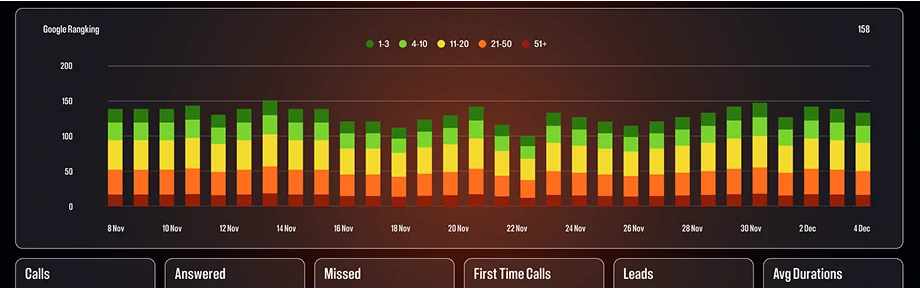
-p-1600.webp.webp)
-p-500.webp.webp)
-p-800.webp.webp)
-p-800.webp.webp)
-p-800.webp.webp)
-p-1600.webp.webp)
DECISIONS BACKED BY DATA, Driven by success

Let’s talk about your market, your goals, and how we can help you get ahead—and stay ahead.
Book your strategy session today.









.webp)
