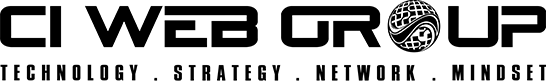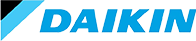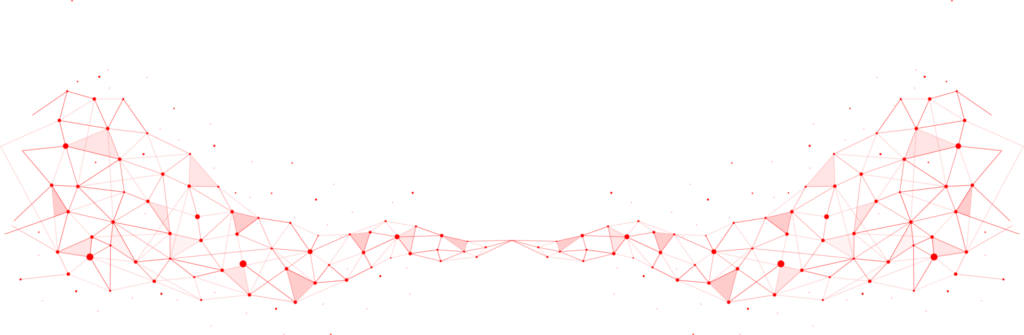Home service providers manage many tasks, from customer appointments to handling finances. Managing these can become a headache without a smooth way to keep everything organized. Multi-platform integration offers a solution by linking various tools and systems, making your work easier and more efficient.
Understanding Multi-Platform Integration
Multi-platform integration connects different software and tools to work together smoothly. This integration ensures that data from one platform can easily be shared and accessed by another, creating a unified system. For instance, your scheduling software can communicate with your billing system and Customer Relationship Management (CRM) software, allowing you to manage appointments and process payments without switching between different apps.
With multi-platform integration, you streamline your operations. You no longer have to manually transfer information from one system to another. This eliminates the risk of human errors and saves time. It also improves overall efficiency, allowing you to focus on other important tasks in your home services business.
Moreover, integrated platforms can offer better insights into your operations. When all your data is connected, you can easily track performance metrics, identify trends, and make informed decisions. This helps create a more responsive and agile business, capable of adapting to changes and improving service delivery.
Key Benefits of Multi-Platform Integration for Home Services
1. Efficiency and Time-Saving:
- By connecting various software, you reduce the time spent on manual data entry. Tasks that used to take hours each week can be automated, freeing up your schedule for more critical responsibilities.
- With all systems working together, you avoid redundant processes. This means fewer steps to complete everyday tasks, making your workflow faster and smoother.
2. Error Reduction:
- Human error can lead to mistakes like double bookings or incorrect invoices. Multi-platform integration minimizes these errors by ensuring that data is automatically and accurately shared between systems.
- Consistent and updated information across all platforms means fewer discrepancies. This helps maintain accurate records, which is vital for customer satisfaction and business credibility.
3. Improved Customer Experience:
- When your systems are integrated, customer interactions become more seamless. For example, appointment reminders, billing, and follow-up communications can all be automated, ensuring timely and professional service.
- Access to comprehensive customer data enables personalized service. You can anticipate customer needs and customize your offerings to enhance their experience.
4. Better Resource Management:
- Integration helps you track resources more effectively. Whether it’s technician schedules, inventory levels, or financials, having a clear view of your resources helps optimize their use.
- Improved resource management ensures that you’re not overbooking or underutilizing your assets. This leads to cost savings and better use of your time.
In summary, integrating multiple platforms brings numerous benefits that enhance the way home service providers operate. From saving time and reducing errors to improving customer service and resource management, multi-platform integration can significantly boost the efficiency and effectiveness of your business.
How to Implement Multi-Platform Integration
Implementing multi-platform integration can be easier than you think. Start by listing all the tools and software your business uses. This could include scheduling apps, billing platforms, CRM software, and communication tools. Identifying these platforms helps outline what needs to be connected.
Next, research integration options. Many software providers offer built-in integration features or plugins that can help link your tools. Look for solutions designed to work with the systems you already use. This will make the process more straightforward and reduce compatibility issues.
Once you’ve identified compatible tools, follow these steps:
1. Plan the Integration:
- Map out how you want data to flow between platforms. Decide which data should be shared and how often updates should happen.
- Create a step-by-step timeline for the integration process to keep things organized.
2. Use Integration Software:
- Many tools like Zapier or Integromat simplify connecting different platforms. These services offer easy-to-use interfaces and support various applications.
- Follow instructions provided by these services for a seamless connection.
3. Test and Adjust:
- After setting up, perform tests to ensure data flows correctly between systems. Check for errors or mismatches.
- Make necessary adjustments to fine-tune the integration. Regular checks help maintain smooth operations.
4. Train Your Team:
- Educate your team about the new integrated systems. Provide training to ensure everyone understands how to use the updated setup.
- Encourage feedback to identify any issues or areas for improvement.
Common Challenges and Solutions in Multi-Platform Integration
Integrating multiple platforms can present some challenges, but being aware of them helps you prepare solutions. Here are common issues and how to address them:
1. Compatibility Issues:
- Different software may not always play well together. To avoid this problem, choose tools known for their compatibility.
- If issues arise, consider using middleware solutions that act as a bridge between incompatible systems.
2. Data Security Concerns:
- Transferring data between platforms can raise security concerns. Ensure that all integrated tools comply with strong data protection standards.
- Use secure connections and encryption to protect sensitive information. Regularly update software to patch security vulnerabilities.
3. Complexity and Learning Curve:
- The more systems you integrate, the more complex the system can become. Simplify where possible by starting with the most crucial integrations.
- Provide comprehensive training and resources to help your team get comfortable with the new setup.
4. Cost Considerations:
- While integration can save money in the long run, initial costs might be high. Budget for the integration process and choose cost-effective solutions where possible.
- Evaluate your investment by considering the increased efficiency and potential for growth it brings.
By taking proactive steps to anticipate and address these challenges, you can create a smooth integration process that benefits your business in the long run.
Conclusion
Multi-platform integration can transform the way home service providers run their business. By connecting different tools, you streamline operations, reduce errors, and improve customer experiences. A well-integrated system saves time and resources, making it easier to manage various aspects of your business from one place.
The process of integration may come with challenges such as compatibility issues and data security concerns. However, these can be managed with careful planning and the right tools. Following a structured approach and investing in training ensures that the transition is smooth and effective.
If you’re ready to take your home services marketing to the next level, our team at CI Web Group can help you with seamless multi-platform integration. Contact our professionals today to see how we can make your operations more efficient and customer-friendly.